AHMED SAMI
مشرف منتديات البرامج والتكنولوجيا
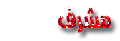


المشاركات : 316
العمر : 41
الدولة : الإسكندرية
العمل/الترفيه : اعمل فى مجال الحاسب الألى
المزاج : مشغول
رقم العضوية : 180
التواجد بالمنتدى : 
نقاط النشاط : 5918
تاريخ التسجيل : 31/10/2008
 |  موضوع: البرنامج الوحيد فى العالم للتحكم فى كروت الشاشة PowerStrip v3.83.635 موضوع: البرنامج الوحيد فى العالم للتحكم فى كروت الشاشة PowerStrip v3.83.635  31/10/08, 01:14 pm 31/10/08, 01:14 pm | |
|  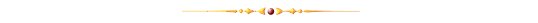  PowerStrip v3.83.635 Full PowerStrip v3.83.635 Full  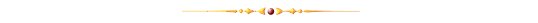  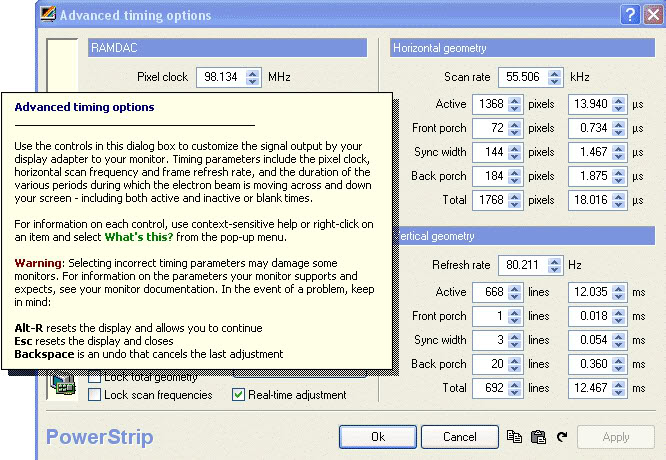  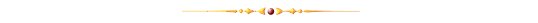 أخوانى الأعزاء حصريا أليكم البرنامج الوحيد فى العالم للتحكم فى كارت الشاشة ( يدعم عدد لانهائى من كروت الشاشة المتاحة ), ويدعم جميع أصدارات الويندوز من 98 الى الفستيا وال 32 وال 64 بيت, حيث تستطيع التحكم المباشر فى كارت الشاشة خاصتك للحصول على أفضل عرض لشاشتك, بأختصار يعتبر كرموت كنترول لضبط الشاشة الى أفضل أعدادات تحبها فقط كليك يمين على أيقونة البرنامج فى السيستم تراى وأفتح أوبشن ومنها غير وبدل زى ماأنت عاوز حتى تحصل على الصورة التى تناسبك.أخوانى البرنامج أخر أصدار بتاريخ 17/09/2008 , البرنامج مذهل وجميل جدا وبة تستطيع الحصول على أفضل أعدادات للشاشة خاصتك, ومن اليوم لن تستغنو عنة. أخوانى الأعزاء حصريا أليكم البرنامج الوحيد فى العالم للتحكم فى كارت الشاشة ( يدعم عدد لانهائى من كروت الشاشة المتاحة ), ويدعم جميع أصدارات الويندوز من 98 الى الفستيا وال 32 وال 64 بيت, حيث تستطيع التحكم المباشر فى كارت الشاشة خاصتك للحصول على أفضل عرض لشاشتك, بأختصار يعتبر كرموت كنترول لضبط الشاشة الى أفضل أعدادات تحبها فقط كليك يمين على أيقونة البرنامج فى السيستم تراى وأفتح أوبشن ومنها غير وبدل زى ماأنت عاوز حتى تحصل على الصورة التى تناسبك.أخوانى البرنامج أخر أصدار بتاريخ 17/09/2008 , البرنامج مذهل وجميل جدا وبة تستطيع الحصول على أفضل أعدادات للشاشة خاصتك, ومن اليوم لن تستغنو عنة.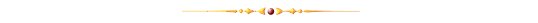 موقع البرنامج:أضغط هنا موقع البرنامج:أضغط هنا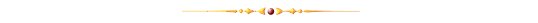 PowerStrip provides advanced, multi-monitor, programmable hardware support to a wide range of graphics cards - from the venerable Matrox Millennium I to the latest ATI Radeon HD3800 series. It is in fact the only program of its type to support multiple graphics cards from multiple chipset vendors, simultaneously, under every Windows operating system from Windows 95 to the x64-bit edition of Vista.A simple menu that pops up from the system tray provides access to some 500 controls over your display hardware, including sophisticated color correction tools, period level adjustments over screen geometry, and driver independent clock controls. A powerful application profiler can detect when programs are launched and respond by activating specific display settings, gamma adjustments, performance switches and even clock speeds - returning everything to normal when the program closes. In-game gamma hotkeys let you light up the darkest hallways during game play, and hardware control over refresh rates - with floating point precision - ensure you're never stuck at just 60Hz no matter what OS you're using. A quick setup wizard gets you up and running with minimal fuss, extensive context-sensitive help is available for all controls, and live updates are supported to ensure you're always running the latest release. Finally, an assortment of system and productivity tools - among them, extensive diagnostics, PCIe and AGP device configuration, EDID decoding, desktop icon management, a system idle thread, Windows resource monitoring, an anti-burn-in orbiting option, physical memory optimization, an on-screen display, and the most advanced monitor support in the industry PowerStrip provides advanced, multi-monitor, programmable hardware support to a wide range of graphics cards - from the venerable Matrox Millennium I to the latest ATI Radeon HD3800 series. It is in fact the only program of its type to support multiple graphics cards from multiple chipset vendors, simultaneously, under every Windows operating system from Windows 95 to the x64-bit edition of Vista.A simple menu that pops up from the system tray provides access to some 500 controls over your display hardware, including sophisticated color correction tools, period level adjustments over screen geometry, and driver independent clock controls. A powerful application profiler can detect when programs are launched and respond by activating specific display settings, gamma adjustments, performance switches and even clock speeds - returning everything to normal when the program closes. In-game gamma hotkeys let you light up the darkest hallways during game play, and hardware control over refresh rates - with floating point precision - ensure you're never stuck at just 60Hz no matter what OS you're using. A quick setup wizard gets you up and running with minimal fuss, extensive context-sensitive help is available for all controls, and live updates are supported to ensure you're always running the latest release. Finally, an assortment of system and productivity tools - among them, extensive diagnostics, PCIe and AGP device configuration, EDID decoding, desktop icon management, a system idle thread, Windows resource monitoring, an anti-burn-in orbiting option, physical memory optimization, an on-screen display, and the most advanced monitor support in the industry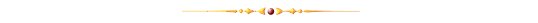 التنصيب والتفعيل:قم بتنصيب البرنامج بشكل عادى, وبعد الأنتهاء وافق على الريستارت وبعد أعادة تشغيل الجهاز ستجد أن البرنامج أبتدأ مع الويندوز يبقى كدة البرنامج تم تنصيبة جيدا, ودى صورة قبل التفعيل: التنصيب والتفعيل:قم بتنصيب البرنامج بشكل عادى, وبعد الأنتهاء وافق على الريستارت وبعد أعادة تشغيل الجهاز ستجد أن البرنامج أبتدأ مع الويندوز يبقى كدة البرنامج تم تنصيبة جيدا, ودى صورة قبل التفعيل: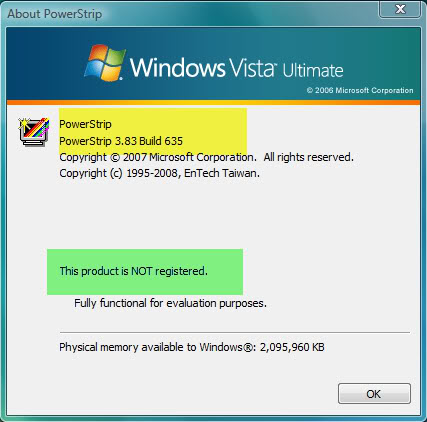 الأن أغلق البرنامج, بكليك يمين على أيقونة البرنامج فى السيستم تراى ثم Close, وشغل ملف الريجسترى المرفق مع البرنامج ثم ok ثم yes, ودة صورة بعد التفعيل: الأن أغلق البرنامج, بكليك يمين على أيقونة البرنامج فى السيستم تراى ثم Close, وشغل ملف الريجسترى المرفق مع البرنامج ثم ok ثم yes, ودة صورة بعد التفعيل: شغل البرنامج الأن ومن Option غير وبدل زى ماتحب للحصول على الصورة المريحة لك, وأرجوكم الدعاء لى والرد فى المنتدى تعبيرا عن رأيكم فى البرنامج. شغل البرنامج الأن ومن Option غير وبدل زى ماتحب للحصول على الصورة المريحة لك, وأرجوكم الدعاء لى والرد فى المنتدى تعبيرا عن رأيكم فى البرنامج.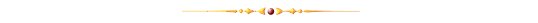   OR OR OR OR 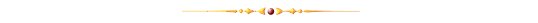 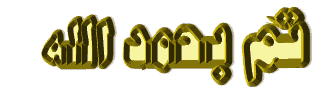  ومع تحياتى أحمد سامى ومع تحياتى أحمد سامى[/b][/center] | |
|


