AHMED SAMI
مشرف منتديات البرامج والتكنولوجيا
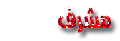


المشاركات : 316
العمر : 41
الدولة : الإسكندرية
العمل/الترفيه : اعمل فى مجال الحاسب الألى
المزاج : مشغول
رقم العضوية : 180
التواجد بالمنتدى : 
نقاط النشاط : 5918
تاريخ التسجيل : 31/10/2008
 |  موضوع: Windows Doctor 2.0 فقط هنا موضوع: Windows Doctor 2.0 فقط هنا  29/11/08, 10:39 am 29/11/08, 10:39 am | |
| 
Windows Doctor 2.0

الأصدار الجديد من البرنامج الرائع "طبيب الوندوز" برنامج أحترافي حيث يتميز بخصائص مفيدة ويمكنه اصلاح نقاط ضعف الأمان في نظام تشغيل الوندوز ، صيانة الجهاز وعمل أصلاحات على نظام التشغيل ، يمتاز بمحرك سريع ومستقر لتشخيص كل تهديدات الأمان لحماية النظام من تهديدات التجسس والفيروسات
يقوم باكتشاف البرامج التي تم اضافتها قريبا وفحصها ويجعل حاسوبك أسرع ويجعله مستقر بدون اخطاء ولا مشاكل
ينظف الملفات الجديدة والدخيلة و ينظف سريتك وينظف آثار اتصالك بالإنترنت كلياً وهو برنامج يستعمل في النظام والحماية لسريتك وتدعم الوظيفة العديد من التطبيقات مثل انترنت اكسبلورير Mozilla Firefox, Opera, Yahoo Messenger, Adobe Photoshop, Adobe Acrobat Reader, WinZip, Windows Media Player, RealPlayer, وغيرها الكثير .......
صورة البرنامج



الجديد في البرنامج :
تحسين محرك البحث لتنظيف محرر التسجيل للنظام ، البحث السريع ليكون أسرع ونتائج أكثر مطابقة وشمولية .
موقع البرنامج

البرنامج متوافق مع

تأريخ أصدار النسخة :11/8/2008
النسخة تجريبية : تتطلب التسجيل لأكمال وظائف البرنامج
حجم البرنامج: 4.5 م ب
تحميل البرنامج من الموقع :


أو : من هنا
شرح البرنامجأولاً : فحص أمان النظام System Security

أضغط على Scan لبدء عملية الفحص

عند أنتها عملية الفحص أضغط Next للمتابعة للخطوة الثانية

قم بالتأشير على الأخطاء الموجودة وأضغط Repair لتصليحها ومن ضمنها تحميل التحديثات للنظام

أنتهت العملية بتصليح الأخطاء المكتشفة أضغط على Finishثانياً : تنظيف محرر التسجيل Registry Cleanup


ثالثاً : تنظيف الخصوصية privacy Cleacup

رابعاً : تسريع الحاسوب System Speed-Up


خامساً : الأدوات المتقدمة Advanced Tools
يحتوي البرنامج على أدوات أضافية مفيدة وهي معلومات النظام وأدارة الخدمات وإدارة العمليات أو المهام وأدارة بدء التشغيل
ToolMain Features
System InformationSystem Information requests information on all aspects of the computer: How about the hardware? The module takes a deep look inside your computer and gathers extensive information useful for you to upgrade your system, or when a technician asks you if certain components are installed on your system. Service ManagerYou can use Service Manager to manage services on the local computer.
Note: Changing the default settings for services might prevent key services from running correctly. Process ManagerWith Process Manager, you have control over the applications running on your system at all times and can monitor your system activities. You can find out how much memory is being used by any program, view details on running processes and terminate unwanted processes with a single mouse click.
Tip: Process Manager automatically divided all processes on your system into Normal Processes and System Processes. Please click the respective tab to view them. BHO ManagerBHO Manager addresses browser helper objects (BHOs) on your computer. It gives you a quick look at the BHOs installed on your PC. It is known that the browser helper objects are loaded each time Internet Explorer starts up. Startup ManagerStartup Manager allows you to manage all the applications that start automatically. This tool can reorganize those programs that run automatically by setting the registry and the Startup folder in the Start menu. والله ولي بالتوفيق | |
|


